In today’s fast-paced digital world, having a well-designed and optimized website isn’t just a nice-to-have; it’s a must for any business looking to thrive. For new businesses eager to establish a strong online presence, understanding and effectively implementing key website components is crucial. A thoughtfully structured website not only boosts user engagement but also fuels growth and keeps you competitive in the marketplace.
In this article, we’ll dive into 15 essential website components that every business should prioritize. We’ll cover everything from the backbone of your site’s infrastructure to user experience, content management, technical optimization, security, and beyond.
By grasping and applying these vital elements, you can create a powerful online platform that not only meets your current business goals but also adapts to future challenges and opportunities. Let’s get started on building a website that truly represents your brand and connects with your audience!
1. Reliable Web Hosting
Reliable web hosting is a cornerstone for the success and functionality of any website. It acts as the backbone of your online presence, ensuring that your site remains accessible and performs optimally for users. Problems like downtime or slow loading speeds can frustrate visitors, decrease traffic, and ultimately harm your business’s credibility and revenue. Therefore, choosing a trustworthy web hosting provider is crucial for maintaining a positive user experience and achieving long-term success.
Key Features to Look for in a Web Hosting Provider
- Uptime Guarantees: Look for a host that offers at least 99.9% uptime to ensure your website is consistently available, minimizing disruptions for your users.
- Scalability: Opt for a provider that offers scalable solutions, such as cloud hosting or VPS, to accommodate growing traffic without experiencing downtime.
- Customer Support: Ensure that 24/7 support is available through live chat, phone, and email, so you can quickly resolve any technical issues that may arise.
- Security Measures: Prioritize hosts that implement robust security features, including firewalls, SSL certificates, and regular backups, to safeguard your site against cyber threats.
To find the most suitable hosting provider for your business, start by assessing your expected traffic levels and the complexity of your website. Compare various providers based on the criteria mentioned above, and select one that combines reliable performance, scalability, and comprehensive support tailored to your specific needs. By making an informed choice, you can set a solid foundation for your online success.
2. Responsive Web Design
In today’s digital landscape, where mobile devices contribute significantly to web traffic, responsive web design is essential for any successful website. It ensures that your site delivers a consistent and optimal user experience across various devices, including desktops, tablets, and smartphones. By automatically adjusting layouts and content to fit different screen sizes and resolutions, responsive web design caters to the diverse ways users access the web, ultimately enhancing their experience and satisfaction.
The Importance of Responsive Web Design for Business Websites
- Enhanced User Experience: Responsive design facilitates easy navigation and visual appeal on all devices, leading to higher engagement and user satisfaction.
- Reduced Bounce Rates: By optimizing for mobile, you create a positive experience that encourages users to stay on your site, thus reducing bounce rates.
- Improved SEO Rankings: Responsive design enhances SEO by providing a single URL and improving load times, which increases visibility and organic traffic.
Best Practices for Implementing Responsive Design on Your Website
- Use Flexible Grids: Implement fluid grids that adjust to various screen sizes using relative units, ensuring that your layout adapts seamlessly.
- Optimize Images: Utilize responsive images and CSS media queries to enhance load times and overall performance, ensuring images look great on all devices.
- Employ Media Queries: Apply different styles based on device screen size and orientation to maintain consistent content display across devices.
- Conduct Cross-Device Testing: Regularly test your website on various devices to ensure functionality and visual consistency, identifying any issues that may arise.
By prioritizing responsive design, you can significantly enhance user satisfaction, reduce bounce rates, and improve your site’s search engine rankings, setting the stage for greater online success.
3. Content Management System (CMS)
A Content Management System (CMS) is an essential tool for efficiently managing and updating your website’s content. It provides a user-friendly interface that simplifies the process of creating, editing, and organizing content, allowing you to maintain and modify your website without requiring extensive technical expertise. A well-chosen CMS can streamline content workflows, enhance productivity, and ensure that your site remains current and engaging.
Top CMS Options for Business Websites
- WordPress: Widely used for its user-friendly interface, extensive plugins, and themes. It is suitable for various websites, from blogs to e-commerce, and is popular among both beginners and experts.
- Joomla: Offers flexibility and versatility for more complex website needs, with advanced user management and multi-language support. It is ideal for those needing more customization than WordPress.
- Drupal: Known for its robustness and scalability, Drupal is ideal for large-scale, complex websites. It provides extensive customization and control, making it suitable for enterprise-level applications.
Choosing the Right CMS for Efficient Website Management
- Assess Your Needs: Evaluate your website’s content, required features, and growth potential to choose a CMS that aligns with your goals.
- Evaluate Ease of Use: Match the CMS to your technical expertise—WordPress for beginners, Joomla or Drupal for advanced users needing more customization.
- Consider Customization: Choose a CMS that allows for easy customization and extensions to adapt to your evolving needs.
- Plan for Scalability: Ensure the CMS can scale with your site’s growth, handling increased traffic and supporting advanced features as needed.
With the right CMS, you will streamline content management, enhance functionality, and support the growth and success of your website.
4. SEO Optimization
Search Engine Optimization (SEO) is a fundamental practice for driving organic traffic to your website. Effective SEO benefits your business by enhancing your site’s visibility in search engine results pages (SERPs), making it easier for potential customers to find your business. By optimizing various aspects of your website, you can improve its ranking, attract more visitors, and ultimately increase your chances of converting those visitors into customers. SEO not only helps in gaining higher search rankings but also ensures that your site meets the standards set by search engines, improving overall user experience.
Technical Considerations:
- Site Speed: Fast page load times are essential for user experience and SEO. Slow pages lead to higher bounce rates and lower satisfaction. Improve speed by compressing images, using browser caching, and implementing Content Delivery Networks (CDNs).
- Mobile-Friendliness: Ensure your site is mobile-friendly, as Google prioritizes mobile-first indexing. Use responsive design, optimize touch elements, and ensure content is readable on smaller screens to improve usability and rankings.
- Structured Data: Implement schema markup to help search engines better understand your content, enhancing visibility and enabling rich snippets in search results.
Effective SEO Strategies for Higher Search Engine Rankings
- Conduct Regular SEO Audits: Regularly evaluate your site’s performance using tools like Google Search Console, SEMrush, or Ahrefs to identify and fix SEO issues.
- Optimize On-Page Elements: Ensure meta titles, descriptions, headers, and keywords are strategically optimized to enhance search rankings and user engagement.
- Focus on Quality Backlinks: Build high-quality backlinks from reputable sources through strategies like guest blogging and influencer outreach to boost site authority.
- Monitor and Adapt: Continuously monitor SEO performance, stay updated with trends, and refine strategies based on data and industry changes.
A comprehensive SEO optimization strategy will drive more organic traffic to your website and achieve better search rankings.
5. Secure Payment Gateway Integration
Integrating a secure payment gateway is indeed crucial for e-commerce businesses, as it directly impacts customer trust and satisfaction.
Key Features:
- Encryption: Implement strong encryption protocols, such as TLS, to protect sensitive transaction data during processing.
- PCI Compliance: Ensure adherence to PCI DSS standards to securely handle credit card transactions and mitigate the risk of fraud.
- Multiple Payment Options: Provide a variety of payment methods (credit/debit cards, digital wallets, bank transfers, etc.) to enhance convenience and improve conversion rates.
How to Integrate a Secure Payment Gateway for Business Success:
- Select a Reputable Gateway: Choose a trusted payment gateway provider known for strong security measures, reliable customer support, and seamless integration capabilities.
- Ensure Seamless Integration: Opt for a payment gateway that integrates smoothly with your e-commerce platform, ensuring a user-friendly and efficient checkout process.
- Implement Strong Security Measures: Utilize additional security tools, such as fraud detection systems and tokenization, to further enhance transaction safety.
- Monitor and Optimize: Regularly review the payment process and gather customer feedback to identify areas for improvement, reducing friction and enhancing user experience.
By prioritizing security through strong encryption and PCI compliance, offering multiple payment options, and ensuring seamless integration, you can significantly enhance the safety and convenience of online transactions. This approach not only builds customer trust but also drives the success of your e-commerce operations.
6. Effective Analytics and Tracking Tools
Analytics and tracking tools are essential for understanding user behavior and evaluating website performance. They provide valuable insights that enable you to make data-driven decisions, optimize your website, and enhance user experience.
Key Metrics to Monitor:
- Traffic Sources: Track where your visitors originate (search engines, social media, referrals) to gauge the effectiveness of your marketing channels and optimize resource allocation.
- User Engagement: Monitor metrics like time on site, page views, and bounce rates to understand how users interact with your website and identify areas for improvement.
- Conversion Rates: Evaluate how well your site converts visitors into customers or other desired actions. Analyzing conversion rates helps identify bottlenecks and optimize the sales funnel.
Essential Analytics Tools for Understanding User Behavior and Website Performance
- Google Analytics: Offers comprehensive insights into traffic, user behavior, and conversions, with features like custom reports and goal tracking.
- Hotjar: Provides visual insights through heatmaps, session recordings, and surveys, revealing user behavior and potential areas for improvement.
- Mixpanel: Focuses on user behavior and engagement, offering advanced analytics such as funnel and cohort analysis to track user interactions over time.
Actionable Advice:
- Set Up Tools: Properly implement and configure analytics tools, ensuring correct tracking and goal/event definitions to capture meaningful data.
- Regularly Review Data: Consistently analyze data to identify trends, spot issues, and make informed decisions. Regular reviews help keep your strategies aligned with performance metrics.
- Optimize Based on Insights: Use analytics insights to refine content, design, and marketing strategies, focusing on areas with low engagement or conversions.
- Adapt and Iterate: Continuously refine your website and strategies based on data insights, staying responsive to changing user behaviors and market conditions.
Regularly review data to understand traffic sources, user engagement, and conversion rates. Use these insights to optimize your website and adapt your strategies for continuous improvement.
7. Scalable Infrastructure
Scalable infrastructure is vital for ensuring that your website can accommodate growth and handle traffic fluctuations without experiencing performance degradation. As your business grows, your website’s demands will increase, making it crucial to have a flexible and robust infrastructure that can adapt to varying levels of traffic and resource usage. Scalable solutions help maintain optimal performance and reliability, even during peak times or unexpected surges in traffic.
Scalable Solutions:
- Cloud Hosting: Provides on-demand resource allocation, allowing you to scale based on traffic needs. Ensures consistent performance as traffic fluctuates.
- Content Delivery Networks (CDNs): Distributes content across global servers, reducing load times and handling high traffic by serving content from the nearest server.
- Load Balancing: Distributes incoming traffic across multiple servers, enhancing performance and reliability by preventing any single server from becoming a bottleneck.
Implementing Scalable Infrastructure Solutions for Optimal Website Performance:
- Implement Scalable Solutions: Opt for cloud hosting with auto-scaling, integrate a CDN, and use load balancing for efficient traffic distribution.
- Monitor Performance: Regularly track server load, response times, and other key metrics to maintain optimal infrastructure performance.
- Plan for Growth: Anticipate traffic increases and ensure your infrastructure can scale to meet future demands.
- Optimize Resource Usage: Continuously adjust resource allocations and scaling policies based on performance data for efficiency and cost-effectiveness.
To ensure scalable infrastructure, implement cloud hosting, integrate a CDN, and use load balancing techniques. Regularly monitor performance and plan for future growth to maintain optimal website performance.
8. User-Friendly Navigation and Design
User-friendly navigation and design are critical for enhancing the overall user experience on your website. An intuitive and well-organized site allows visitors to easily find the information they need and interact with your content, leading to higher engagement, reduced bounce rates, and increased conversions. Effective navigation and design not only improve usability but also contribute to the site’s overall effectiveness in achieving business goals.
Best Practices for Creating User-Friendly Navigation and Design:
- Clear Menus: Organize navigation menus for easy access, using descriptive labels and logical categorization. Ensure primary navigation is accessible from all pages, and consider dropdowns for extra organization.
- Search Functionality: Include a prominent search bar for quick content location. Optimize for accuracy and relevance, especially on content-heavy or e-commerce sites.
- Visual Hierarchy: Use headings, fonts, colors, and spacing to guide users’ attention and prioritize information, creating a logical flow.
How to Ensure User-Friendly Navigation and Design:
- Design Intuitive Navigation: Keep navigation simple and user-friendly with consistent labeling and essential links.
- Optimize Search: Ensure the search feature is accurate and fast, regularly testing and refining based on user feedback.
- Apply Visual Design: Use contrast, alignment, and spacing to create a clear, cohesive layout, maintaining consistency across the site.
- Conduct Usability Testing: Regularly test navigation and design with users, implementing improvements based on feedback to enhance usability.
To create user-friendly navigation and design, focus on clear menus, effective search functionality, and a strong visual hierarchy. Design intuitive navigation, test search features, apply visual design principles, and conduct usability tests to ensure a positive user experience.
9. Compliance with Legal and Regulatory Requirements
Adhering to legal regulations is crucial for protecting your business and building trust with users. As digital regulations evolve, startups must comply with laws that protect user privacy, ensure data security, and promote accessibility to avoid fines, legal challenges, and reputational harm.
Key Regulations:
- GDPR: Governs data protection for EU residents, requiring explicit consent for data collection, user access, and secure data storage.
- CCPA: Applies to California residents, granting rights to know, delete, and opt-out of data sales. Requires clear privacy notices and data management procedures.
- Accessibility Laws: Ensures websites are accessible to users with disabilities, following standards like the ADA and WCAG.
Ensuring Legal Compliance for Data Protection and Accessibility:
- Implement Compliance Measures: Understand applicable legal requirements, implement privacy policies, and ensure user data preferences are managed.
- Ensure GDPR and CCPA Compliance: Obtain user consent, provide data access/deletion options, and secure personal data.
- Adopt Accessibility Best Practices: Meet WCAG standards, add alt text, enable keyboard navigation, and ensure screen reader compatibility.
- Monitor and Update: Regularly review and update compliance efforts, staying informed on legal changes, and seeking expert guidance when needed.
Prioritize compliance to mitigate risks, build user trust, and support business growth.
10. Robust Backup and Recovery Solutions
Regular backups and a solid recovery plan are crucial for data protection and business continuity. Data loss due to hardware failure, cyberattacks, or human error can have severe consequences. Implementing robust backup solutions minimizes downtime and maintains operations during unforeseen events.
Backup Strategies:
- Automated Backups: Schedule regular automated backups (daily, weekly) to ensure data protection without manual intervention. This covers your website’s files, databases, and configurations.
- Offsite Storage: Store backups offsite or in the cloud to protect against physical threats like fires or floods. Cloud storage offers flexibility and security for remote backup needs.
Implementing Effective Backup and Recovery Strategies for Website Security:
- Set Up Automated Backups: Choose a solution that fits your needs and schedule backups based on data change frequency. Ensure the solution offers easy scheduling and recovery options.
- Test Your Recovery Plan: Regularly test your backup restoration process to verify its effectiveness. Simulate data loss scenarios to ensure quick recovery.
- Adopt a Multi-Layered Approach: Use both on-site and offsite backups for added security. On-site backups allow quick recovery, while offsite backups protect against major disasters.
- Stay Updated: Keep abreast of evolving backup technologies and best practices. Regularly review and update your strategy to incorporate new tools and enhance security.
By implementing automated and offsite backups, testing recovery plans, and staying updated, you ensure data safety, minimize downtime, and support business continuity.
11. Effective Content Strategy and Management
A well-defined content strategy is essential for engaging your target audience, establishing brand authority, and driving website traffic. Effective content marketing involves creating and managing valuable, relevant, and consistent content that attracts and retains a defined audience, supports SEO, social media engagement, and lead generation.
Content Types and Planning:
- Blogs: Blogs provide valuable insights, industry news, and guides, helping to improve SEO and position your brand as a thought leader. They also foster community through comments and social shares.
- Videos and Infographics: These formats enhance engagement and content consumption. Videos are ideal for complex topics and testimonials, while infographics simplify data presentation.
- Content Calendar: A content calendar helps plan, organize, and schedule content creation and distribution. It ensures consistency, aligns with business objectives, and coordinates across channels.
Developing and Managing a Content Strategy to Boost Audience Engagement and SEO:
- Develop a Content Strategy: Define content goals (e.g., traffic, leads, brand awareness), understand your audience’s needs, and create a strategy that aligns with business objectives. Outline content types, channels, and metrics for success.
- Create a Content Calendar: Plan and schedule content around key dates and milestones. Assign deadlines and responsibilities to ensure timely production and maintain a consistent posting schedule.
- Measure Content Effectiveness: Use analytics to track performance metrics like page views, engagement, and conversion rates. Gather audience feedback to refine your strategy and focus on high-performing content.
- Repurpose and Update Content: Extend content value by converting it into different formats (e.g., blog to video) or updating it with new information. This approach saves time and keeps content relevant.
A strategic content plan and regularly evaluating performance can effectively engage your audience, drive traffic, and support business growth.
12. Integration with Social Media and Marketing Tools
Effective integration of social media and marketing tools is crucial for expanding your reach, enhancing brand visibility, and streamlining your marketing efforts. These tools help manage your online presence, run targeted campaigns, and gain insights into audience behavior and preferences.
Key Tools and Platforms:
- Hootsuite: Manage multiple social media accounts from a single dashboard. Schedule posts, monitor mentions, and track campaign performance across platforms like Facebook, Twitter, LinkedIn, and Instagram.
- Mailchimp: Create, send, and analyze email campaigns. Design professional emails, segment your audience, and track metrics like open and click-through rates. Capture email subscribers and automate follow-up emails directly from your website.
- Google Ads: Run pay-per-click (PPC) campaigns, display ads, and video ads. Drive targeted traffic based on keywords, demographics, and user behaviors. Use analytics to measure ROI and optimize advertising strategies.
Leveraging Social Media and Marketing Tools for Enhanced Brand Visibility and Efficiency:
- Integrate Social Media Tools: Identify platforms where your audience is most active and use tools like Hootsuite to manage accounts, schedule posts, and monitor engagement. Add social media sharing buttons to your website to encourage content sharing.
- Leverage Email Marketing with Mailchimp: Capture email subscribers with sign-up forms and pop-ups on your site. Use Mailchimp to create valuable campaigns, segment your audience, and automate follow-ups. Tailor messaging based on user behavior for increased engagement.
- Optimize Online Advertising with Google Ads: Create targeted PPC campaigns by integrating Google Ads with your website. Research relevant keywords and use tracking tools to monitor campaign performance. Run A/B tests to refine ad copy, landing pages, and calls to action.
- Track and Analyze Performance: Regularly monitor metrics such as engagement rates, click-through rates, and conversions. Use insights from these tools to refine your marketing strategies, optimize campaigns, and allocate resources effectively.
Integrate tools like Hootsuite, Mailchimp, and Google Ads to streamline your marketing efforts and enhance your online presence. Regularly track performance to optimize strategies and achieve sustainable growth.
13. Personalized User Experience
Personalizing the user experience on your website enhances engagement, boosts conversion rates, and builds customer loyalty by tailoring content and recommendations to individual preferences and behaviors.
Implementing Personalization Techniques to Improve User Experience and Conversion Rates:
- Dynamic Content: Tailor website elements such as banners, product recommendations, and offers based on user behavior, preferences, or demographics. For instance, display different promotions or content to returning versus new visitors. Dynamic content makes users feel recognized and valued, improving engagement and increasing the time they spend on your site.
- Targeted Recommendations: Use data on user behavior to suggest relevant products, services, or content. E-commerce sites can recommend products based on past purchases, while content-driven sites can suggest articles or videos related to the user’s interests. This approach not only enhances the user experience but also drives higher conversion rates by presenting users with relevant options.
How to Personalize User Experience:
- Implement Personalization Strategies: Identify key areas where personalization can make a significant impact, such as homepages, product pages, or email campaigns. Utilize CRM systems, marketing automation platforms, or AI-driven personalization engines to analyze user data and create tailored content and offers that resonate with individual profiles.
- Use Tools to Track and Analyze User Behavior: Employ tools like Google Analytics, Hotjar, or personalization platforms such as Optimizely to gather insights into user interactions. Analyze data points such as click patterns, time on page, and conversion paths to understand user preferences. Use these insights to continuously refine your personalization strategies.
- Segment Your Audience: Group users based on criteria like demographics, location, purchase history, or browsing behavior. Tailor messaging and content for different segments to ensure relevance. For example, new visitors might receive introductory offers, while returning customers could see loyalty rewards or product recommendations.
- Test and Optimize Personalization Efforts: Conduct A/B testing on personalized content to identify the most effective variations. Monitor metrics such as engagement rates, click-through rates, and conversion rates to assess personalization effectiveness. Use insights from testing to make data-driven adjustments and continually improve the user experience.
Using dynamic content and targeted recommendations enables you to create a more relevant and engaging user experience. Track and analyze user behavior, segment your audience, and continuously test and optimize your efforts to enhance targeting and customer satisfaction.
14. Integration with Third-Party Services
Integrating third-party services with your website enhances functionality, efficiency, and operational smoothness. By connecting with platforms like CRM systems, marketing automation tools, and e-commerce solutions, you can streamline business operations, improve customer engagement, and access advanced features without building from scratch.
Types of Integrations:
- CRM Systems: Integrate CRM systems such as Salesforce, HubSpot, or Zoho CRM to manage customer interactions, track behavior, and handle leads. This integration helps personalize user experiences, improve customer service, and maintain detailed records.
- Marketing Automation: Tools like Mailchimp, Marketo, and ActiveCampaign automate tasks like email campaigns, social media posts, and lead nurturing. Integration with your website ensures efficient marketing processes and consistent communication, enhancing engagement and conversion rates.
- E-commerce Platforms: For online sales, integrate platforms like Shopify, WooCommerce, or Magento. These integrations manage product listings, payments, inventory, and orders, providing a seamless shopping experience for customers.
- Payment Gateways: Integrate secure payment gateways like PayPal, Stripe, or Square to offer multiple payment options and ensure secure transactions, reducing cart abandonment and building customer trust.
- Analytics and Reporting Tools: Use tools like Google Analytics, Mixpanel, or Tableau to track user behavior, measure KPIs, and gain insights into your audience. This data helps optimize marketing efforts and improve website performance.
Actionable Advice:
- Identify Business Needs: Clearly define your business’s goals to determine which third-party services will offer the most value. For example, if customer management is a priority, focus on CRM integration. For marketing efficiency, consider automation tools.
- Ensure Seamless Integration: Choose third-party services that offer easy integration with your website’s CMS or platform, preferably with APIs or plugins. Thoroughly test these integrations to ensure they work smoothly without disrupting website functionality.
- Evaluate Scalability and Flexibility: Opt for services that can grow with your business. Check for scalable pricing plans, additional features, and the ability to handle increased traffic and data as your business expands.
- Monitor Performance: After integration, regularly assess the performance of these services. Use analytics to track their impact on your business goals, such as lead generation, conversion rates, or customer satisfaction. Be ready to adjust or switch services based on performance and needs.
Carefully select and integrate third-party services that align with your business needs. Ensure seamless integration, scalability, and continuously monitor performance to optimize the impact on your operations and customer experience.
15. Performance Monitoring and Optimization
Maintaining optimal website performance is essential for a fast, efficient user experience. Poor performance can lead to higher bounce rates, lower search engine rankings, and reduced user satisfaction, affecting your business’s success. Regular monitoring and optimization ensure your website remains responsive, reliable, and capable of handling traffic fluctuations.
Tools and Metrics:
- Google PageSpeed Insights: Provides insights into your website’s speed and actionable suggestions for improvement. It evaluates desktop and mobile versions, focusing on factors like server response time, image optimization, and resource loading.
- GTmetrix: Offers detailed performance reports, including page load time, total page size, and the number of requests. Highlights areas for improvement and allows you to monitor performance over time and against industry benchmarks.
- Pingdom: Tracks website uptime, speed, and reliability, offering real-time alerts for downtime or performance issues. Provides detailed reports on load times and performance bottlenecks.
- WebPageTest: Allows performance testing from multiple global locations, providing in-depth analysis, load time breakdowns, content waterfall charts, and improvement recommendations.
How to Setup Website Performance:
- Regularly Monitor Website Performance: Use tools like Google PageSpeed Insights, GTmetrix, and Pingdom to routinely check performance. Set up automated alerts to notify you of significant performance drops or downtime.
- Implement Optimization Strategies: Based on monitoring insights, optimize website speed and efficiency. Common strategies include:
- Optimizing Images: Compress images without losing quality.
- Enabling Browser Caching: Reduce load times by storing static files locally on users’ devices.
- Minimizing HTTP Requests: Combine CSS and JavaScript files to reduce the number of requests.
- Using a CDN: Distribute content across multiple global servers to reduce latency.
- Prioritize Mobile Performance: Ensure your website is fully responsive and optimized for mobile devices. Use Google’s Mobile-Friendly Test to assess and improve mobile performance.
- Address Issues Promptly: Quickly address performance issues caused by server overloads, traffic spikes, or code changes. Regularly review performance recommendations and implement necessary fixes to maintain high performance.
Regularly monitor and optimize your website’s performance using reliable tools. Focus on both desktop and mobile performance, and address any issues promptly to provide a seamless and high-quality user experience.
By prioritizing these essential components, you are setting your business on a path to success in the highly competitive online marketplace. A well-optimized, secure, and user-centered website is not just a digital storefront; it’s a powerful tool that can drive growth, build brand credibility, and foster long-term customer relationships. As your business evolves, continuously refining and updating these components will ensure your website remains a valuable asset in achieving your business goals.