
In an era where cyber threats are more sophisticated than ever, securing every device within a business network is not a luxury but a necessity.

In an era where cyber threats are more sophisticated than ever, securing every device within a business network is not a luxury but a necessity.

In an increasingly digital-first business world, small businesses face unique challenges in remaining competitive and resilient. Whether it’s enabling remote work, securing sensitive information, or...

As a small business owner, your email is a lifeline for communication, both internally and with clients.

By selecting a company that aligns with your business goals, you can ensure your website looks great and performs effectively.

This guide explains how vulnerability assessments and penetration testing work, highlights their benefits, and shows why integrating both practices strengthens your cybersecurity defenses.
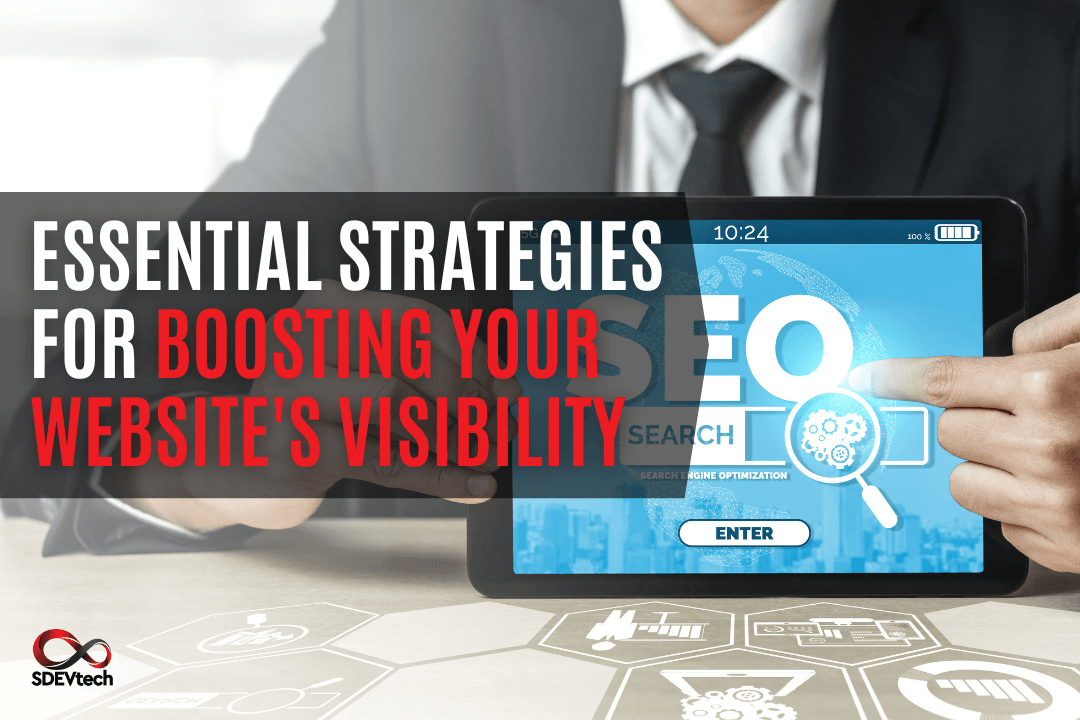
Unlock the secrets of SEO to elevate your website's visibility and attract more organic traffic. This guide covers the fundamentals of SEO, essential on-page and...
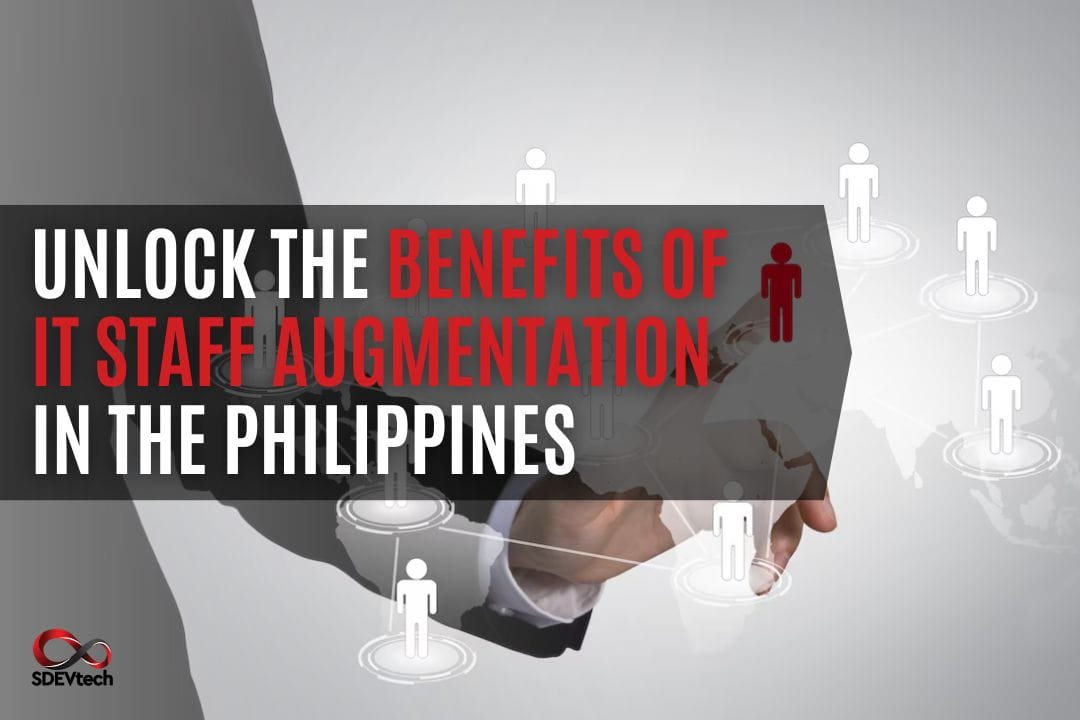
IT staff augmentation in the Philippines offers cost savings and a vast talent pool, making it an attractive option for businesses. By evaluating factors like...

This guide covers essential practices like using strong passwords and Multi-Factor Authentication, educating employees, and keeping software updated. Plus, explore top cloud email solutions and...

This guide explores the essential website components that drive growth, including effective content strategies, social media integration, and robust performance optimization. By focusing on these...

Learn why mobile apps are crucial for business success in 2024. Learn how they boost customer engagement, streamline operations, and keep you competitive.

Discover essential e-commerce SEO strategies to elevate your online store’s performance. Learn how optimizing product pages, using schema markup, and improving site speed can significantly...

If you're currently on the lookout for web development jobs, considering a career in web development, or seeking to expand your skills in this dynamic...
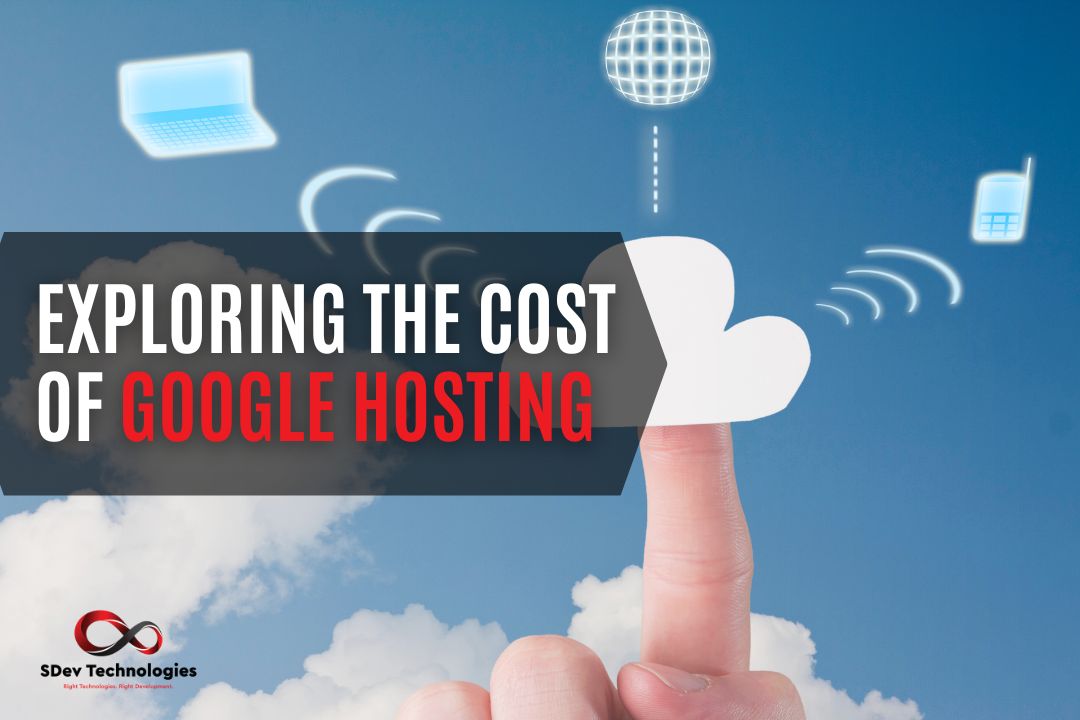
In today’s digital era, having a strong online presence is essential for businesses and individuals alike. One crucial aspect of establishing a successful website is...

In an era of rapid technological change, companies often require particular abilities to stay competitive. IT staff augmentation, a common form of outsourcing, provides a...

Web development is a complicated process, and it’s bound to become even more complex as the internet evolves. Therefore, each project can involve multiple developers...

Web design is an art, which is why sites look different from each other. However, it’s also a science. That’s why the most successful ones...

App development projects can be expensive. It’s all too easy to spend more than what your budget permits if you go about yours with little...

Publishing mobile applications on the App Store and other marketplaces can be confusing because of different rules and pricing models. Familiarize yourself with how much...