THREATDOWN BY MALWAREBYTES
THREATDOWN BY MALWAREBYTES

Comprehensive Cybersecurity Solution
In today’s digital age, the threat landscape is constantly evolving. Businesses and individuals alike face a myriad of cybersecurity challenges, from malware and ransomware to phishing and data breaches. To combat these threats, Malwarebytes introduces Threatdown—a cutting-edge cybersecurity solution designed to provide robust protection and peace of mind.
What is Threatdown?
Threatdown by Malwarebytes is an advanced cybersecurity platform that offers real-time protection against a wide range of cyber threats. Utilizing state-of-the-art technology and sophisticated algorithms, Threatdown ensures that your systems remain secure from even the most sophisticated attacks.


What is Threatdown?
Threatdown by Malwarebytes is an advanced cybersecurity platform that offers real-time protection against a wide range of cyber threats. Utilizing state-of-the-art technology and sophisticated algorithms, Threatdown ensures that your systems remain secure from even the most sophisticated attacks.

Key Features of Threatdown
Real-Time Threat Detection
Threatdown uses real-time monitoring to detect and neutralize threats as they emerge. This proactive approach ensures that potential threats are identified and mitigated before they can cause damage.
Multi-Layered Protection
With Threatdown, you benefit from multi-layered protection that includes:
Anti-Malware: Comprehensive protection against all forms of malware, including viruses, worms, and Trojans.
Anti-Ransomware: Advanced defenses to safeguard your data from ransomware attacks..
Anti-Phishing: Tools to prevent phishing attempts and protect sensitive information..
Web Protection: Blocking malicious websites and preventing harmful downloads.User Awareness Training
Human error is a common factor in security breaches. Proofpoint offers user awareness training to educate your employees on recognizing and avoiding phishing attempts, enhancing the overall security posture of your organization.

Key Features of Threatdown
Real-Time Threat Detection
Threatdown uses real-time monitoring to detect and neutralize threats as they emerge. This proactive approach ensures that potential threats are identified and mitigated before they can cause damage.
Multi-Layered Protection
With Threatdown, you benefit from multi-layered protection that includes:
Anti-Malware: Comprehensive protection against all forms of malware, including viruses, worms, and Trojans.
Anti-Ransomware: Advanced defenses to safeguard your data from ransomware attacks..
Anti-Phishing: Tools to prevent phishing attempts and protect sensitive information..
Web Protection: Blocking malicious websites and preventing harmful downloads.User Awareness Training
Human error is a common factor in security breaches. Proofpoint offers user awareness training to educate your employees on recognizing and avoiding phishing attempts, enhancing the overall security posture of your organization.
Why Choose Threatdown?

Trusted by Millions
Malwarebytes is a trusted name in cybersecurity, known for delivering effective and reliable solutions. With Threatdown, you can be confident that you are using a product backed by years of expertise and innovation.

Comprehensive Support.
Threatdown offers comprehensive support to ensure that you get the most out of your cybersecurity investment. Our team of experts is available 24/7 to assist with any issues and provide guidance on best practices..

Cost-Effective Solution.
In addition to providing top-tier protection, Threatdown is a cost-effective solution that offers great value for your investment. Flexible pricing plans ensure that you can find an option that fits your budget.
Why Choose Threatdown?

Trusted by Millions
Malwarebytes is a trusted name in cybersecurity, known for delivering effective and reliable solutions. With Threatdown, you can be confident that you are using a product backed by years of expertise and innovation.

Comprehensive Support.
Threatdown offers comprehensive support to ensure that you get the most out of your cybersecurity investment. Our team of experts is available 24/7 to assist with any issues and provide guidance on best practices..

Cost-Effective Solution.
In addition to providing top-tier protection, Threatdown is a cost-effective solution that offers great value for your investment. Flexible pricing plans ensure that you can find an option that fits your budget.
How to Get Started with Threatdown
Step 1: Sign Up
Visit the Malwarebytes website and sign up for Threatdown. Choose the plan that best suits your needs and complete the registration process.
Step 2: Install
Download and install the Threatdown software on your devices. The installation process is straightforward and user-friendly.
Step 3: Configure
Configure Threatdown to suit your specific requirements. Set up real-time monitoring, schedule scans, and customize your protection settings.
Step 4: Monitor and Manage
Once installed and configured, Threatdown will start protecting your systems immediately. Use the dashboard to monitor your security status and manage any alerts or threats that are detected.


How to Get Started with Threatdown
Step 1: Sign Up
Visit the Malwarebytes website and sign up for Threatdown. Choose the plan that best suits your needs and complete the registration process.
Step 2: Install
Download and install the Threatdown software on your devices. The installation process is straightforward and user-friendly.
Step 3: Configure
Configure Threatdown to suit your specific requirements. Set up real-time monitoring, schedule scans, and customize your protection settings.
Step 4: Monitor and Manage
Once installed and configured, Threatdown will start protecting your systems immediately. Use the dashboard to monitor your security status and manage any alerts or threats that are detected.
FAQs:
What is ThreatDown and how does it protect my business?
ThreatDown (formerly Malwarebytes) is an endpoint protection and response solution that prevents, detects, and remediates advanced cyber threats.
Does SDEVtech provide ThreatDown setup and monitoring?
Yes. We deploy and manage ThreatDown across your workstations, servers, and mobile devices with continuous monitoring.
Can ThreatDown stop zero-day attacks?
Yes. ThreatDown uses behavioral-based detection and machine learning to block zero-day exploits and unknown malware.
Does ThreatDown support remote device management?
Absolutely. We can monitor and respond to threats even on remote devices across your workforce.
Is ThreatDown suitable for small to medium businesses?
Yes. It’s scalable, easy to deploy, and provides enterprise-level protection without complexity.
We can assist you in managing and safeguarding your Microsoft environment