Top 5 Cybersecurity threats to business

The world today lives and works over the internet. Our digital world is drastically expanding since lots of people today embrace the digital workspace and a huge number of enterprises today conduct their business online. As we get more exposed to the internet, numerous cyber security threats arise, and criminals desire to take advantage of it which might damage our business.
It is so important to make business owners knowledgeable in terms of cybersecurity and protecting their business from possible cybersecurity attacks. These preventions will help us be more confident in doing business online and keep us away from any worries that our business might get exposed to any cyber security attacks.
Lots of risks are at stake if we did not pay any attention to our business cybersecurity. We should be aware of different cybersecurity threats and how we should prevent them.
Here are the lists of the top 5 cybersecurity threats to your business.
- Phishing

One of the biggest threats and most common cybersecurity threats that businesses face in today’s digital world is phishing. In this kind of cyber attack, the hacker will use social engineering attack and will pretend to be someone you trust and tempt a user to click or download a malicious link or file. A hacker will also entice you to go to a website and will ask to give access to your sensitive data and account details.
One of the most common phishing attacks targets someone through email, since emailing today is vital to a business. The hacker will create an email that seems like it came from a local bank or a trusted source and then the said email will ask you to visit a specific website and will ask you to enter your username and password.
How to prevent data phishing?
Making each member of the organization trained and knowledgeable about this kind of threat is always the crucial first step to preventing this kind of cyber attack.
We should watch for unusual emails and instant messages that we received and be cautious in clicking links and giving them sensitive information about the company or even personal information even if it seems like it’s legitimate.
Cybersecurity awareness training is very important to protect our business and our emails from receiving malicious emails from an unknown user. Through intensive training and testing, our business will be protected from getting attacked by data phishing, not only our business but also our personal information.
- Malware (Malicious Software)

A Malicious software, file, or program that is designed to steal data, damage and destroy computers and computer systems is called Malware Attack. One of the best examples of malware includes viruses, worms, trojan viruses, and other destructive computer programs threat actors used to infect and destroy computer systems and networks to gain access to sensitive information.
How to prevent malware attacks?
We can implement various security solutions and use different tools to detect and prevent malware, such as firewalls, next-gen firewalls, Anti-virus software, anti-spam gateways, network intrusion prevention systems (IPS), unified threat management system, and many more tools which are highly accessible for a user to protect our computers and computer systems from a malware attack. Also do not dare to open an unfamiliar link sent to your email because it might contain malware disguised only as a legitimate attachment.
- Ransomware
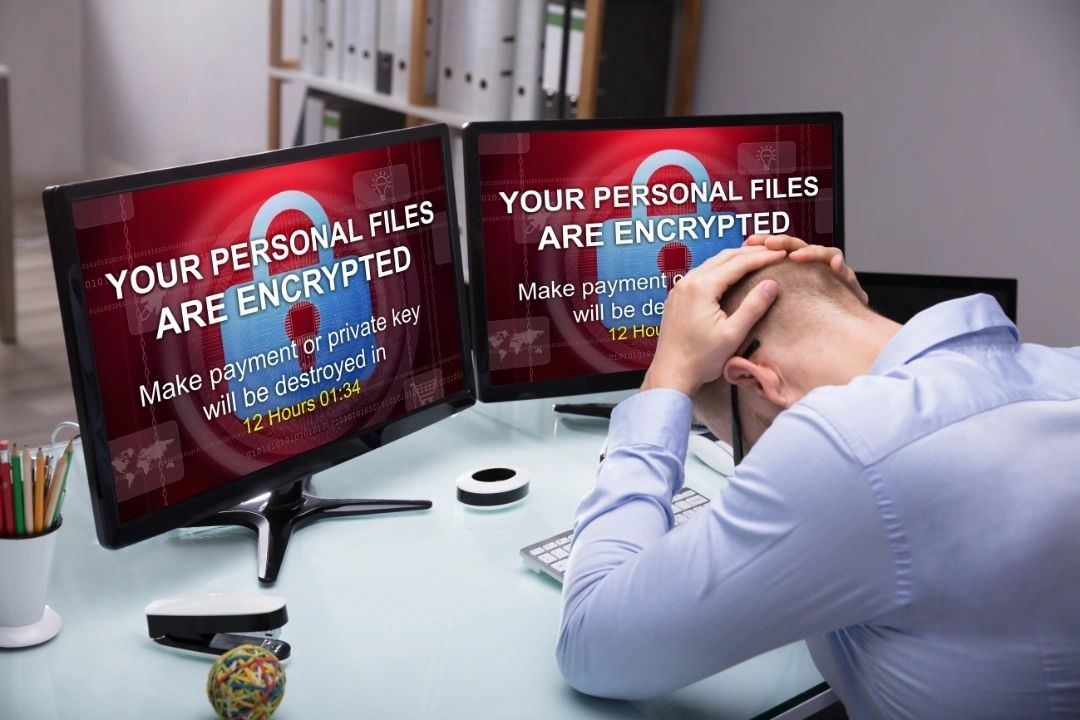
Ransomware is a form of malicious software that an attacker will hijack, lock, and encrypt a victim’s computer or computer system and the attacker then demands a ransom to restore all of the user’s access. Users in this scenario will be guided with instructions by the attacker on how to pay the fee for the decryption key.
How to prevent a ransomware attack?
One of the best ways to prevent ransomware attacks is to make sure that you always have a backup to your data preferably in the cloud or use an external drive or device to make copies of your data. Backing up your data will help you once your system has been infected, you can freely wipe out your device and reinstall your files and applications from your backup.
- Weak Password

Also, you can use security software such as antivirus and antimalware and make sure they are always updated. These will strengthen your cybersecurity and prevent ransomware attacks.
Another big threat to a business is employees usually use weak passwords and sometimes use the same password with multiple accounts which can easily guess by hackers.
Hackers’ first play to dive into your system is by knocking on the network’s front door and when they successfully cracked your password with an account they want to access, they are free to go for their purpose.
To prevent being hacked because of weak passwords, always consider using strong passwords with a combination of letters, numbers, and symbols, and always avoid using the same password with multiple business accounts or email accounts. And often change your passwords for security purposes, but also practice creating a private list of your passwords used for your accounts to prevent misremembering them.
To prevent being hacked because of weak passwords, always consider using strong passwords with a combination of letters, numbers, and symbols, and always avoid using the same password with multiple business accounts or email accounts. And often change your passwords for security purposes, but also practice creating a private list of your passwords used for your accounts to prevent misremembering them.
- Data leakage

Data leakage is the unauthorized passage of sensitive data and personal information from the inside of the organization to an external destination or recipient. When data leakage occurs, cybercriminals can gain unauthorized access to your business’s sensitive data or personal information without any hassle. A data leak happens often because of poor digital data security measures of the company or any accidental action of a person within the organization.
To prevent data leaks:
- Businesses should recognize how to identify their critical data which means that they should know which data needs the most protection and always use passcodes and encryption for all sensitive data that needs to keep away from hackers.
- Always monitor all network access because the more corporate network activities being monitored, the big chances to identify suspicious activities.










